Run Your Tool Room on Autopilot with ToolWorks Kiosk Mode
Unlock the Power of Automated Self-Service Tool Management
Start Tracking NowImagine this: You walk into your tool room, and it's utter chaos. Tools are scattered everywhere, paperwork is piled high, and employees are wasting precious time searching for the equipment they need. Frustration mounts, productivity plummets, and the risk of tool loss or damage looms large. This scenario is a familiar pain point for countless businesses struggling with inefficient tool management.
But what if there was a way to transform your tool room into a well-oiled machine, where tools are readily available, accountability is clear, and everything runs smoothly without constant supervision? Enter ToolWorks, a comprehensive tool and equipment management solution designed to revolutionize the way you handle your valuable assets. And at the heart of this revolution lies the game-changing feature: ToolWorks Kiosk Mode.
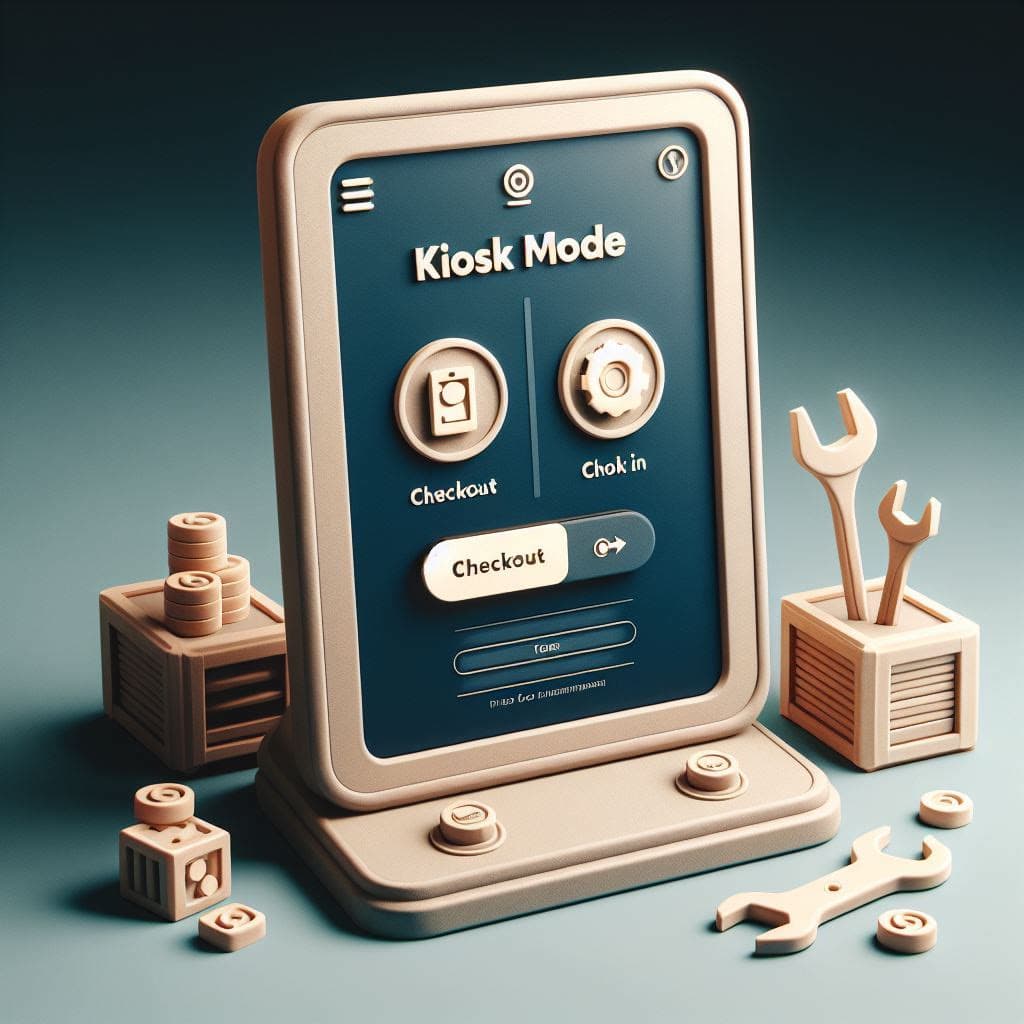
The Problem: Manual Tool Management Challenges
Traditional methods of tool management, relying on paper logs or spreadsheets, are riddled with inefficiencies and limitations. The process of manually checking tools in and out is time-consuming and prone to errors. Tracking tool locations and user accountability becomes a logistical nightmare, leading to misplaced equipment and finger-pointing. Additionally, the lack of real-time inventory visibility hinders planning and often results in project delays.
These challenges ultimately lead to:
- Wasted Time and Resources: Employees spend excessive time searching for tools or waiting in line for checkouts, hindering productivity.
- Increased Tool Loss and Damage: Without proper tracking and accountability, tools are more likely to go missing or suffer damage, leading to costly replacements.
- Poor Inventory Management: Manual tracking makes it difficult to maintain accurate inventory records, leading to stockouts and overstocking.
- Lack of Accountability: Identifying responsible parties for lost or damaged tools becomes a challenge, fostering a culture of carelessness.
Introducing ToolWorks Kiosk Mode: Your Tool Room on Autopilot
ToolWorks Kiosk Mode offers a revolutionary approach to tool management, transforming the way businesses handle their equipment. It empowers employees with self-service kiosks, allowing them to check tools in and out independently, while providing administrators with complete control and real-time visibility.
The Kiosk Mode interface is intuitive and user-friendly, guiding users through the checkout and check-in processes with ease. Here's what makes it so powerful:
Employee Badge Scanning
Users simply scan their employee badges to identify themselves, eliminating the need for manual data entry and ensuring accurate user tracking.
Barcode Scanning
Each tool is labeled with a unique barcode, enabling quick and error-free scanning during checkouts and check-ins. Scanning functionality recognizes Barcode, QR Code, plain Text labels as well as RFID.
Real-time Inventory Updates
The system automatically updates tool availability and location information, providing instant insights into inventory status.
Tool Condition Reporting
During check-in, users can indicate the condition of each tool – "Okay," "Repair," or "Damaged." This facilitates timely maintenance and ensures tools are always in optimal working order.
Benefits of Kiosk Mode for Your Business
Implementing ToolWorks Kiosk Mode brings a multitude of benefits to your business, including:
Enhanced Efficiency and Productivity
Kiosk Mode streamlines tool checkouts and check-ins, saving valuable time for employees and tool room staff. This translates to increased productivity and reduced downtime, allowing your team to focus on their core tasks.
Improved Accountability and Transparency
With user identification and detailed tracking, Kiosk Mode fosters a culture of accountability and responsibility. Everyone knows who has which tool and when it's due back, minimizing disputes and encouraging proper tool care.
Reduced Tool Loss and Misplacement
Real-time inventory tracking and clear user accountability significantly reduce the risk of tools going missing or being misplaced. This saves your business money on replacements and ensures tools are readily available when needed.
Optimized Inventory Management
Gain clear visibility into your tool inventory with real-time data on tool availability, usage, and location. This allows for better planning, informed purchasing decisions, and prevents overstocking or stockouts.
Cost Savings
By reducing tool loss, improving efficiency, and optimizing inventory management, Kiosk Mode leads to significant cost savings for your business.
Data-Driven Insights
Kiosk Mode generates valuable data on tool usage patterns, popular items, and maintenance needs. This information empowers you to make data-driven decisions about your tool inventory and optimize your tool room operations.
How ToolWorks Kiosk Mode Works
For Admins:
-
Enable Kiosk Mode: Navigate to the ToolWorks Checkout and activate Kiosk Mode.
-
Set Lock Code: Create a secure lock code to restrict access and ensure only authorized personnel can use the kiosk functionality.
-
Configure Options (Optional): Customize additional settings like location selection
-
Train Users (Optional): Provide basic training to employees on using the kiosk interface for checking tools in and out.
For Employees:
Checking Out Tools
-
Access Kiosk: If needed, have an admin activate Kiosk Mode using the lock code.
-
Identify Yourself: Scan your employee badge to log in and associate the checkout with your user profile.
-
Select "Check Out Tools": Tap the prominent button on the kiosk interface to initiate the checkout process.
-
Scan Tool Barcodes: Scan the barcode of each tool you want to check out. The app will confirm each tool's addition and display its details, including description, quantity, and current status.
-
Review Checkout List: Before finalizing, ensure all desired tools are included and their quantities are correct. You can easily adjust quantities or remove tools from the list if needed.
-
Complete Checkout: Once you're satisfied with the checkout list, tap the "Check Out" button to finalize the process. The app will display a confirmation message, and you're ready to begin your work.
Checking In Tools
-
Access Kiosk: Similar to checkout, access Kiosk Mode with the admin-set lock code if necessary.
-
Identify Yourself and Tool Owner (If Required): Scan your employee badge to log in. Depending on the configuration, you may also need to identify the tool owner if it differs from the person returning the tools.
-
Select "Check In Tools": Choose the designated option on the kiosk interface to initiate the check-in process.
-
Scan Tool Barcodes: Scan the barcode of each tool you're returning. The app will recognize the tool and display its details, allowing you to verify the information.
-
Indicate Tool Condition (If Required): For each tool, select the appropriate condition: "Okay," "Repair," or "Damaged." This step ensures that tools requiring maintenance are flagged for attention, preventing potential issues and ensuring equipment longevity.
-
Add Comments (Optional): Provide additional context or information regarding the tool's condition, usage, or any other relevant details.
-
Complete Check-In: Once all tools are scanned and their conditions noted, tap the "Check In" button to finalize the process. The app will confirm the successful return, update the tool inventory, and make the tools available for others to check out.
Case Studies
Construction Company A
"Before implementing ToolWorks with Kiosk Mode, our tool room was a constant source of frustration. Tools were always going missing, and we had no way of knowing who had what. Kiosk Mode completely changed the game for us. Now, we have real-time visibility into our inventory, and our employees appreciate the convenience of self-service checkouts. Tool loss has become a thing of the past, and our team is more productive than ever." - Operations Manager
Renovation Company B
"We were skeptical about using a self-service kiosk system at first, but ToolWorks Kiosk Mode proved to be incredibly user-friendly and efficient. Our employees love the simplicity, and we've seen a significant reduction in tool downtime and lost equipment. The data we get from Kiosk Mode also helps us make better decisions about our tool inventory and maintenance needs." - Tool Room Supervisor
Conclusion
ToolWorks Kiosk Mode offers a game-changing solution for businesses seeking to automate and optimize their tool room management. With its self-service functionality, real-time tracking, and user accountability features, Kiosk Mode empowers your team, reduces tool loss, and unlocks significant cost savings.
Say goodbye to tool room chaos and hello to streamlined efficiency. Experience the transformative power of ToolWorks Kiosk Mode and run your tool room on autopilot. Start tracking and discover how ToolWorks can revolutionize your tool management processes!