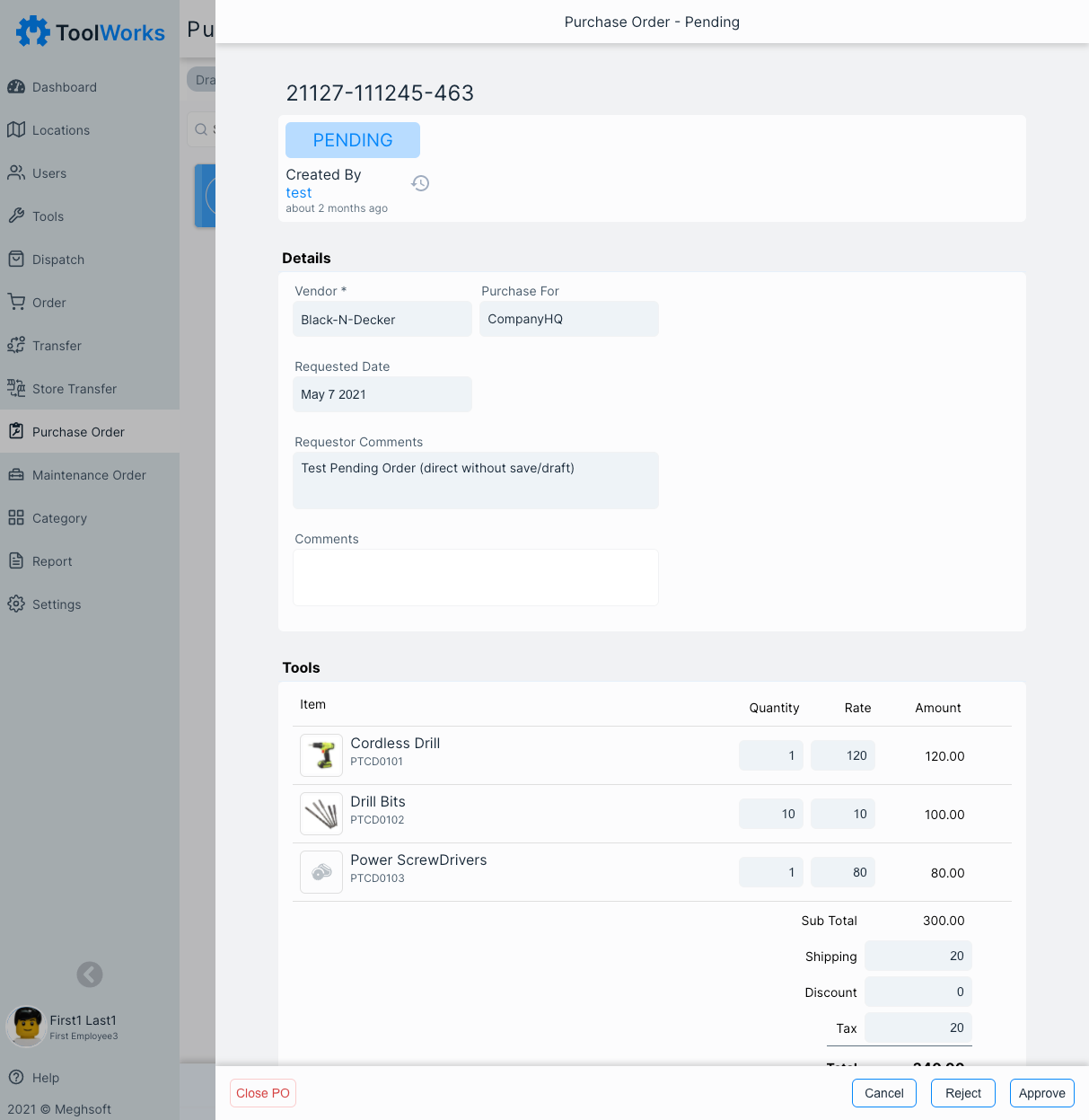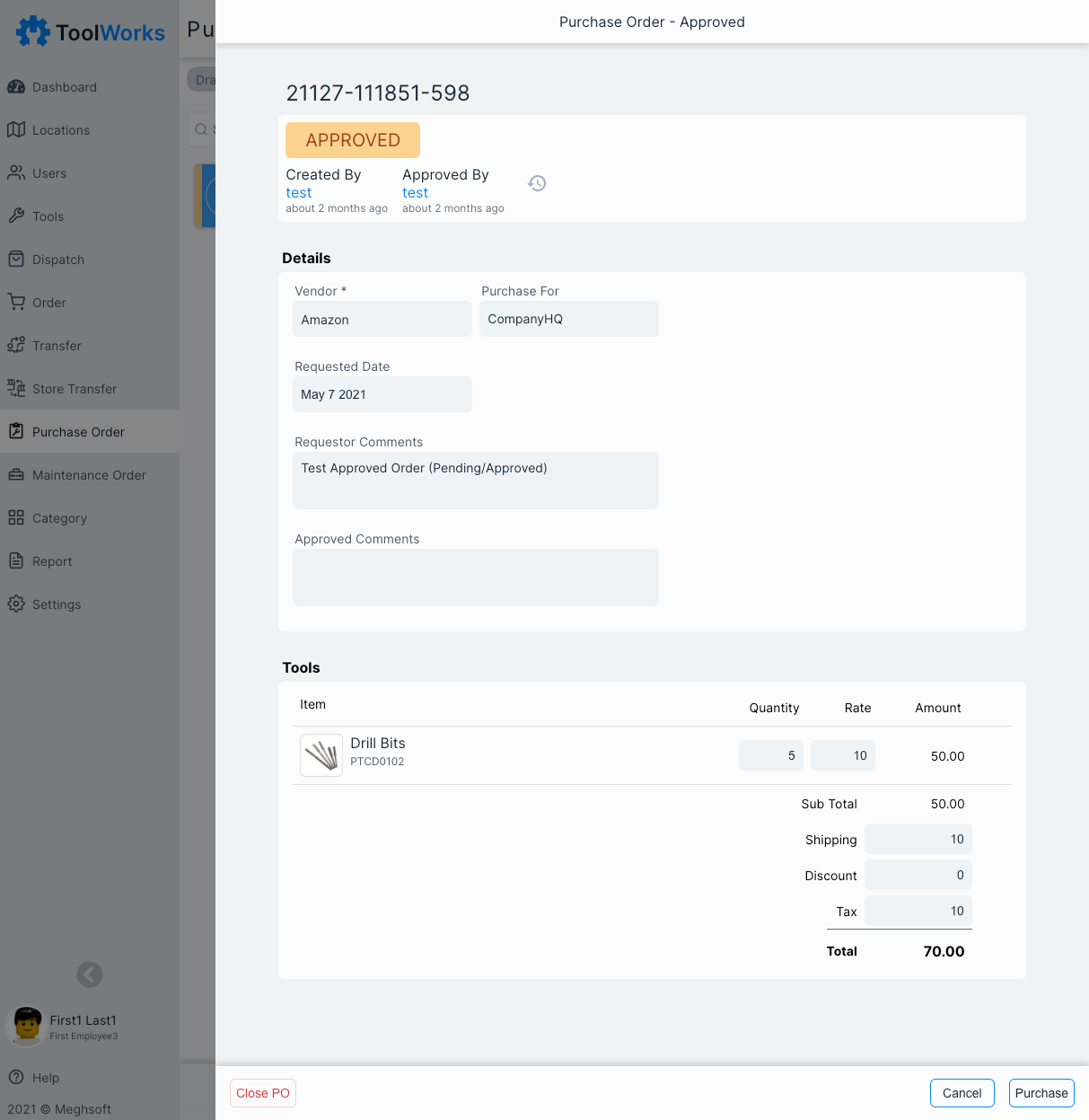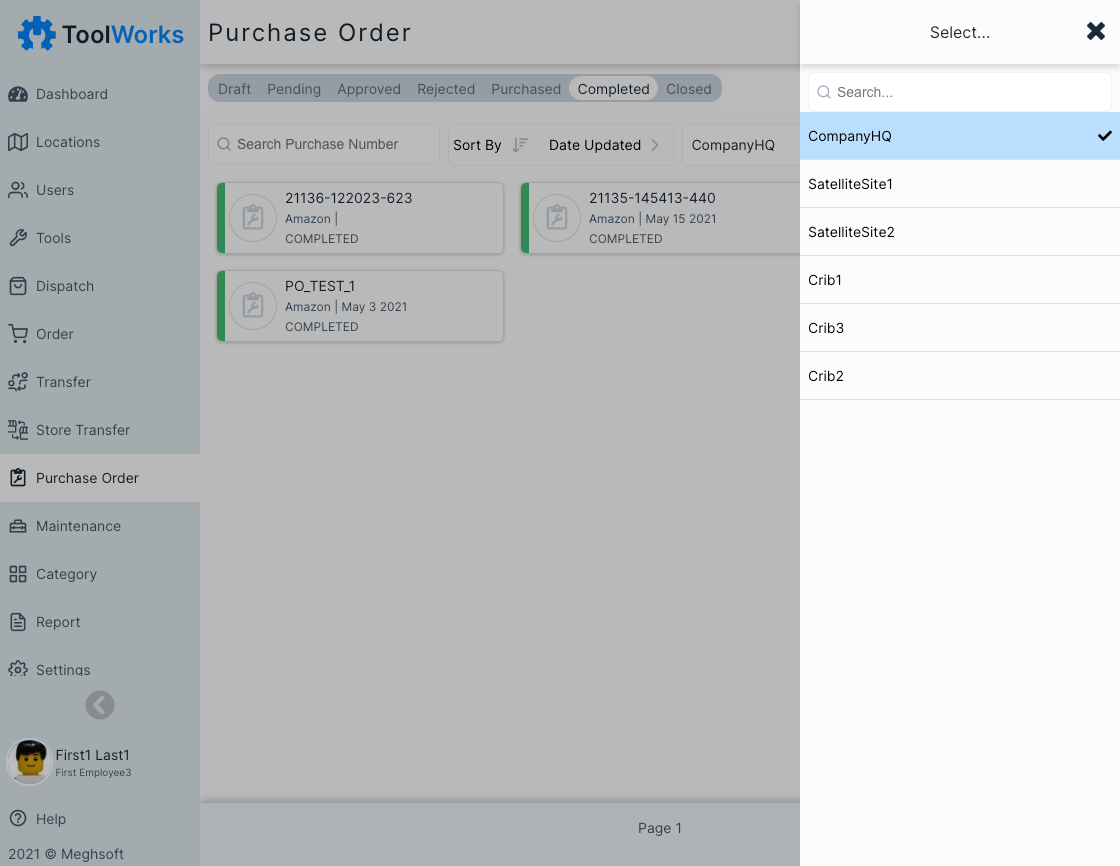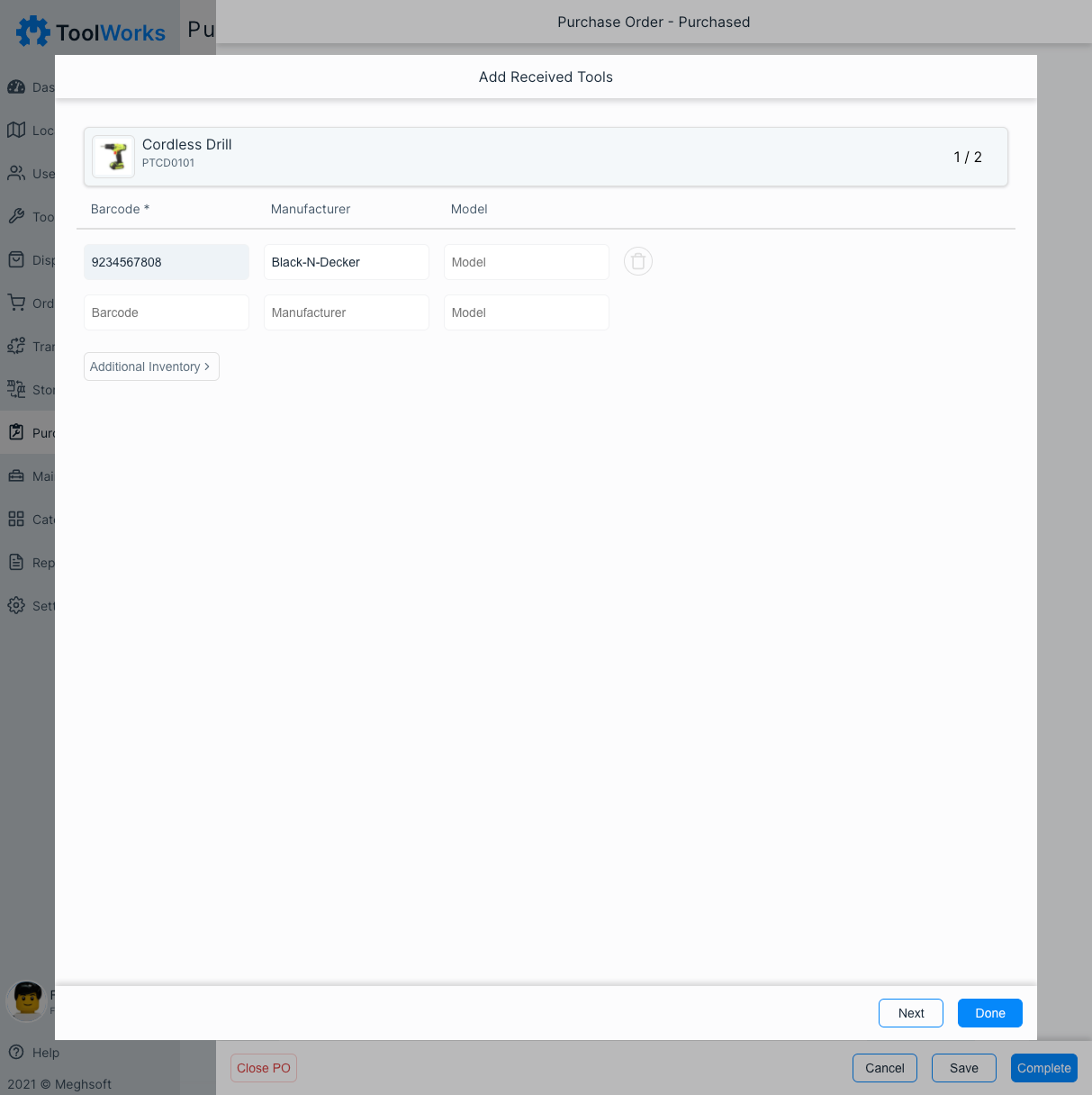Purchase Orders Management Software
Streamline the process of ordering and purchasing tools and supplies with digital purchase orders!
Create purchase orders, replenish your inventory, reach out to your suppliers, at ease, with ToolWorks. ToolWorks Digital Purchase Order provide complete visibility into purchasing operations and help with data driven insights to reduce cost.
Start Tracking NowQuick Ordering
Ditch time consuming paper orders and quickly procure required assets using digital purchase orders with automated approval workflow.
Gain Insights
Utilize centralized repository of all purchases to gain insights into buying behavior and gain savings from vendor based on all past purchases
Total Visibility
See all purchase order stages- pending, approved, rejected, purchased, received, closed and cancelled, all in one place.
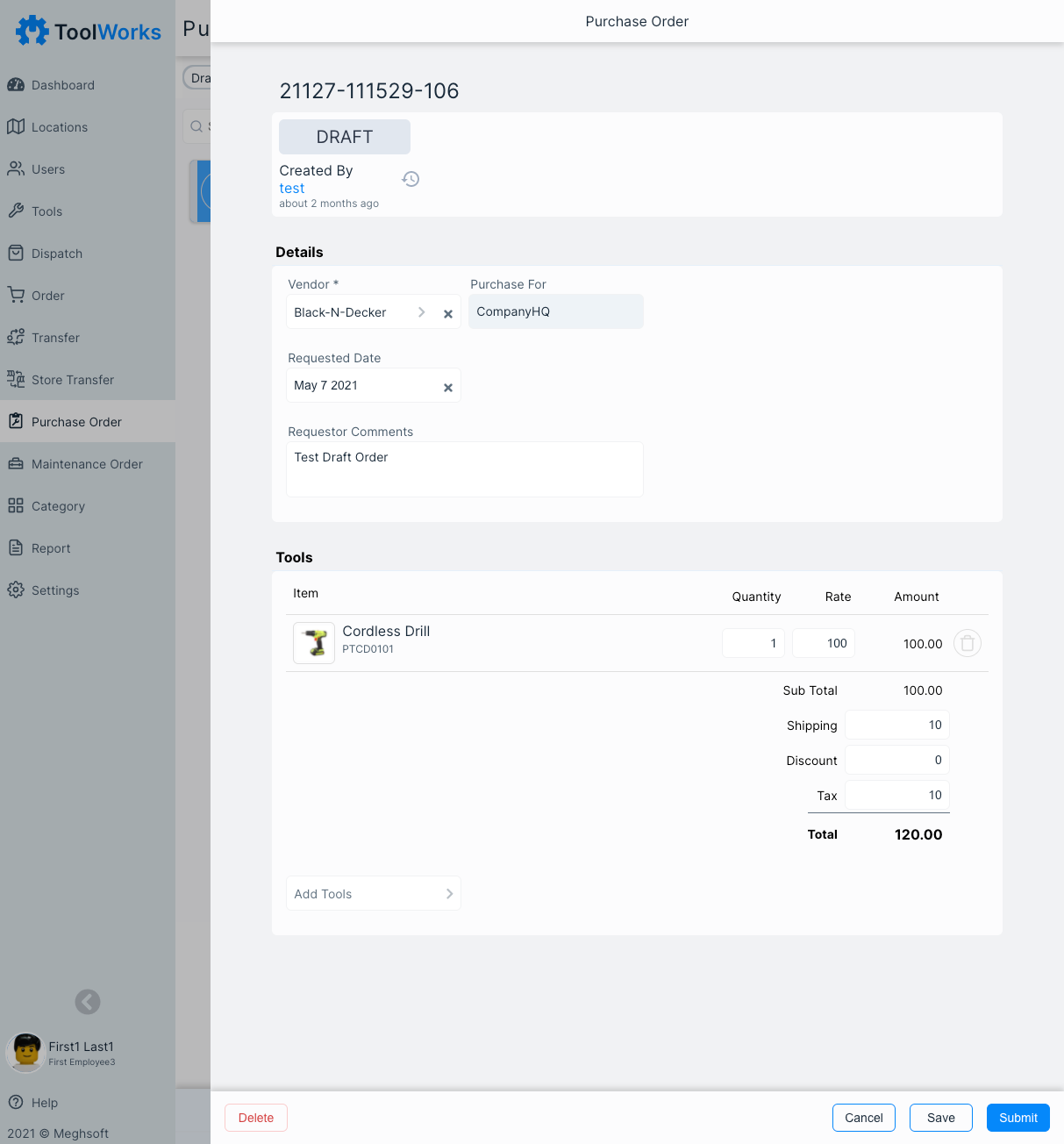
Save time and hassle with Digital Purchase Orders
Reduce Overhead
With paper based purchase orders, users have to fill out all purchase related details, manually do the calculations, and then spend even more time pushing paper around for approval and payment. Digital purchase orders are faster to create, eliminate computational errors with automated calculations and reduce overhead with Vendor management. They help save time and money by eliminating clerical errors and related expenses.
Control Purchases and Reduce Spending
With embedded approval workflow, digital purchase orders help to control and reduce wasteful and unintentional spending and keep cost in check. You can authorize which users can approve purchase orders and they will receive notification when purchase order is ready for approval. Approvers can view order details and approve or reject it. Once approved, purchase order creator gets notified about approval and they can proceed to place the order with vendor.
Quick Reordering
Digital Purchase Order are tightly integrated with central tool catalog and inventory module and allow for easy reordering with customized reorder levels. They help tool store quickly reorder needed parts with easy purchase order creation, automated approval workflows and timely notifications.
Centralized purchasing data and history
Better insights
W Most effective way to reduce inventory cost is with purchase price reduction. ToolWorks digital purchase order process automatically keeps tracks of past purchases, allowing you to negotiate more effectively with vendors based on historical purchase data and information about volume and quantity past purchases.
Easier collaboration
Reduce administrative errors and improve procurement efficiency by allowing tool room staff, tool manager and accounting personnel to work together to keep tools in stock and bills paid on time.
Multiple Location Enabled
Purchase Orders were designed from beginning to support multiple locations, warehouses and stockrooms. All information is centralized, yet allows you to know exactly what was purchased at each location.
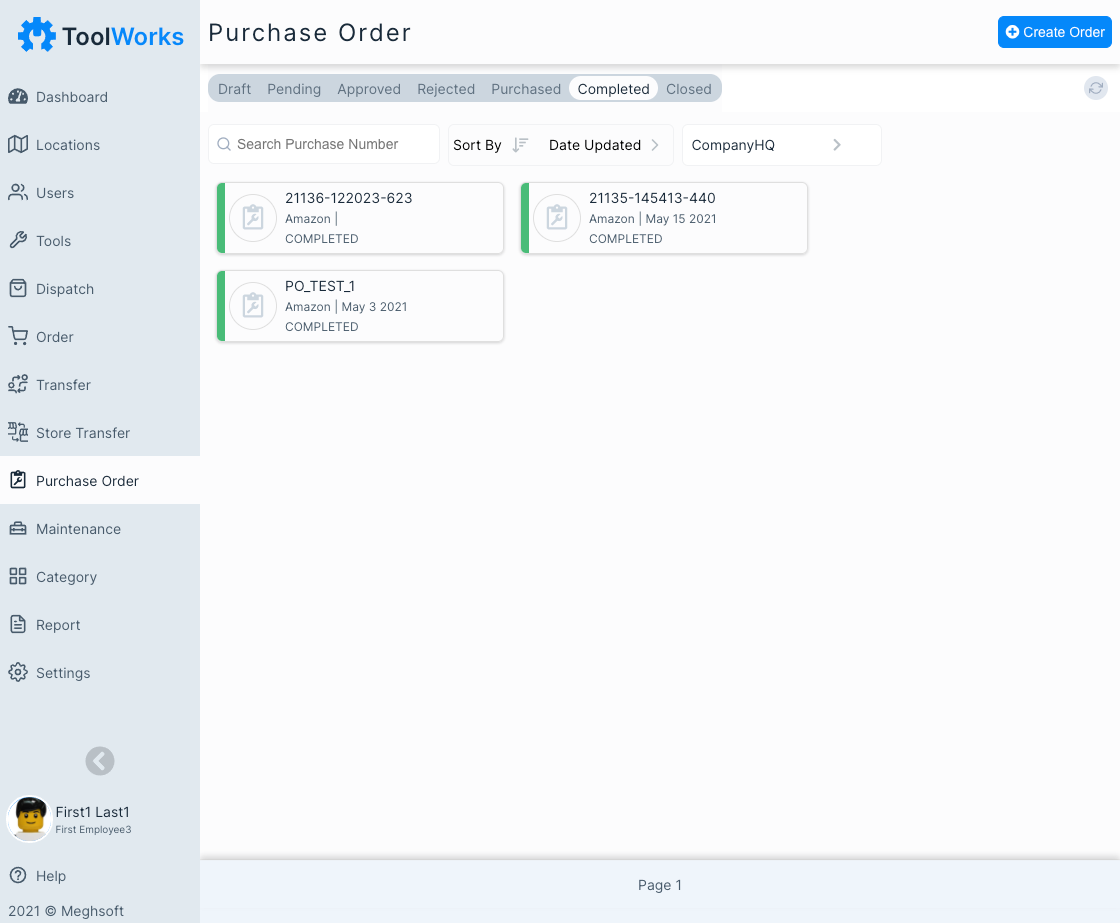
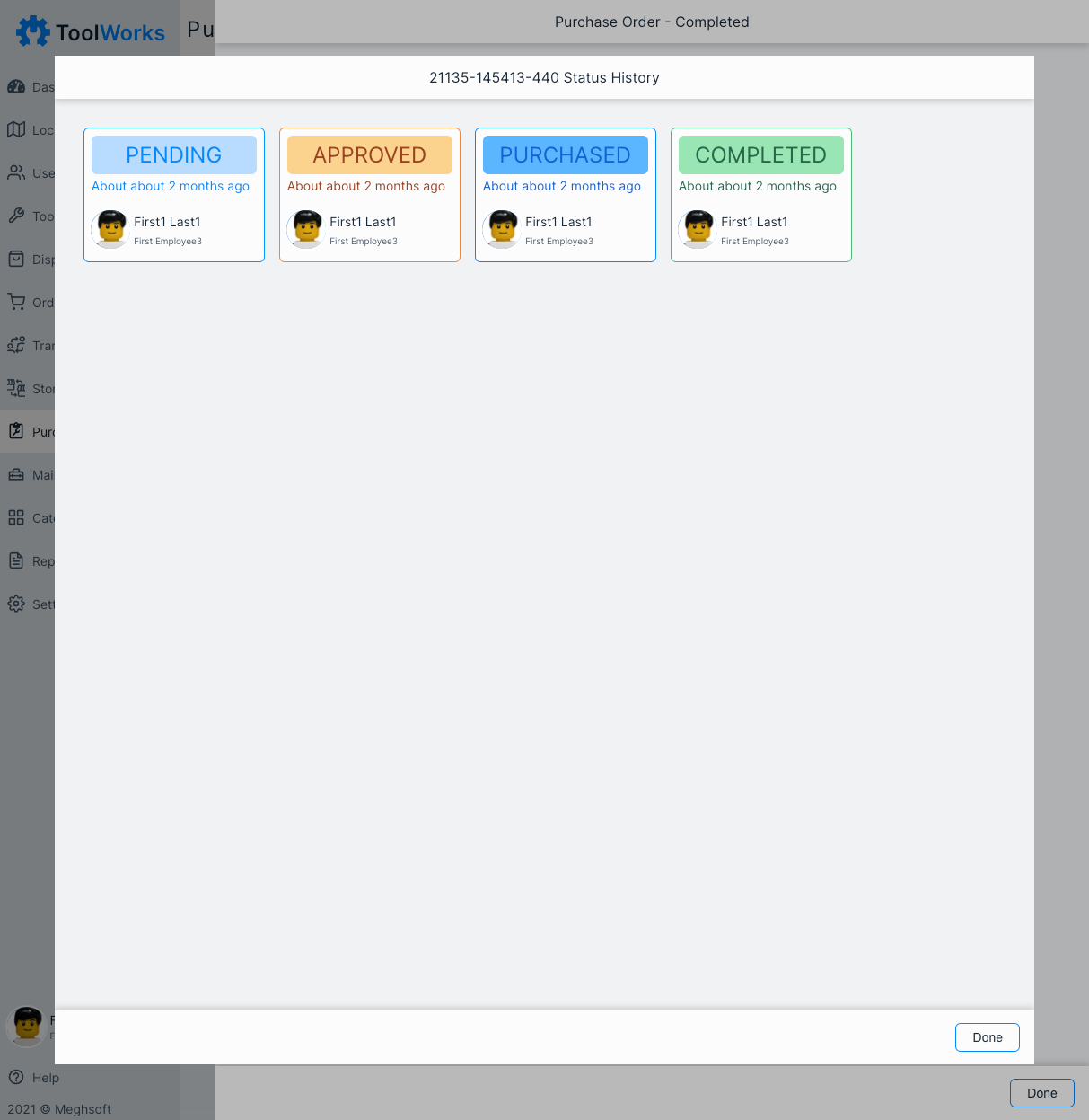
Track status and improve purchase fulfillment
Total visibility into purchasing operations
See all purchase order stages- pending, approved, rejected, purchased, received, closed and cancelled, all in one place. see which tools and supplies are on order and who is ordering it and when tool are required.
Quickly receive tools and auto update inventory
When purchased items are received, tool room staff can quickly record quantity and parts received, which in turn automatically update inventory levels and make it available for immediate use.
Hold vendors accountable
Digital Purchase Order process automatically validates received quantity against purchased, making it easy to see which purchase orders are not fully received, helping you hold vendors and suppliers accountable.
Explore Other Features
Field Order Enable field users to order tools from field using easy to understand online shopping based experience.
Field Transfer Allow field users to transfer tool to other users in field while keeping proper audit trail.
Asset Management See full inventory of tools, equipment, bulk items and consumables across entire organization.
Asset Checkout / Check-in Scan barcode, QRCode or labels on tools to quickly check out tools and automatically flow up when they are over due.
Store Transfer Easily track and transfer tools from one location to other and re-balance inventory across entire organization with automatic audit of transfer.
Maintenance Plan, schedule and carry out detailed equipment maintenance work . Efficiently track service work from start to finish on the go with mobile app.