Dashboard
Visualize Your Tool Inventory
Gain Control & Optimize Your Asset Management
Start Tracking NowImagine having a single, intuitive window into your entire tool ecosystem. No more wondering how many tools you have, when equipment is due, or what inventory needs restocking. The ToolWorks Dashboard delivers real-time insights and actionable information in one centralized location, saving you time and ensuring smooth operations.
Your Single Source of Truth
One of the key advantages of the Dashboard is its role as a single source of truth for your asset database. No more navigating through multiple platforms or spreadsheets—our Dashboard ensures that you have consolidated and accurate information at your fingertips.
Consolidated overview Gain a quick snapshot of your total inventory count and its status (available, checked out, in repair, etc.)Inventory by location Know exactly how many tools are stored in each location, ensuring optimal resource allocation.Type breakdown Drill down and see the count for each type of inventory (bulk, consumable, equipment, etc.) for targeted management.
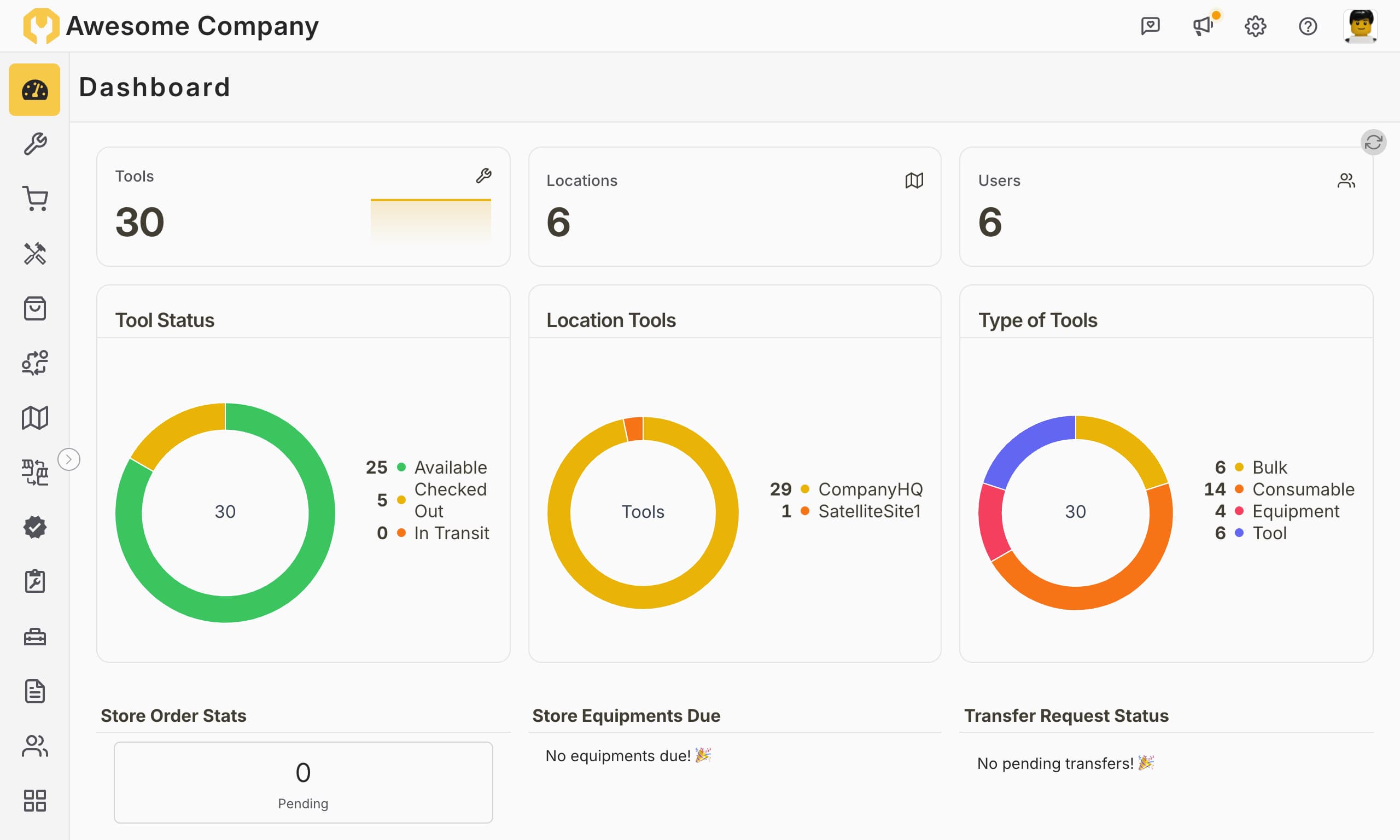
Stay Ahead of the Curve
The Dashboard comes equipped with a variety of handy widgets, delivering quick and precise information. These widgets serve as at-a-glance tools, allowing you to monitor crucial aspects of your asset management seamlessly.
Order tracking Monitor store orders through various stages (pending, approved, fulfilled, cancelled) and access them directly with a click.Equipment due Never miss a return. Be notified about equipment due today or past due, with handy links for quick action.Restock alerts Get proactive with inventory management. Identify both consumables and regular tools needing replenishment before they run out.Request & transfer tracking View updates on your tool requests and equipment transfers, keeping you in control of your assets.
Actionable Insights at Your Fingertips
Navigate effortlessly through your current total inventory and its status. Stay informed about the status of your orders with insightful statistics. Stats comes with a direct link to the corresponding functionality page, simplifying your workflow.
Interactive widgets Dive deeper into specific areas with charts and detailed lists for tool status, location distribution, and more.Direct links Access relevant pages effortlessly – jump to orders, equipment, requests, and transfers directly from the widget.Personalized view Focus on what matters most. See equipment and requests specific to you, along with their statuses and direct links.
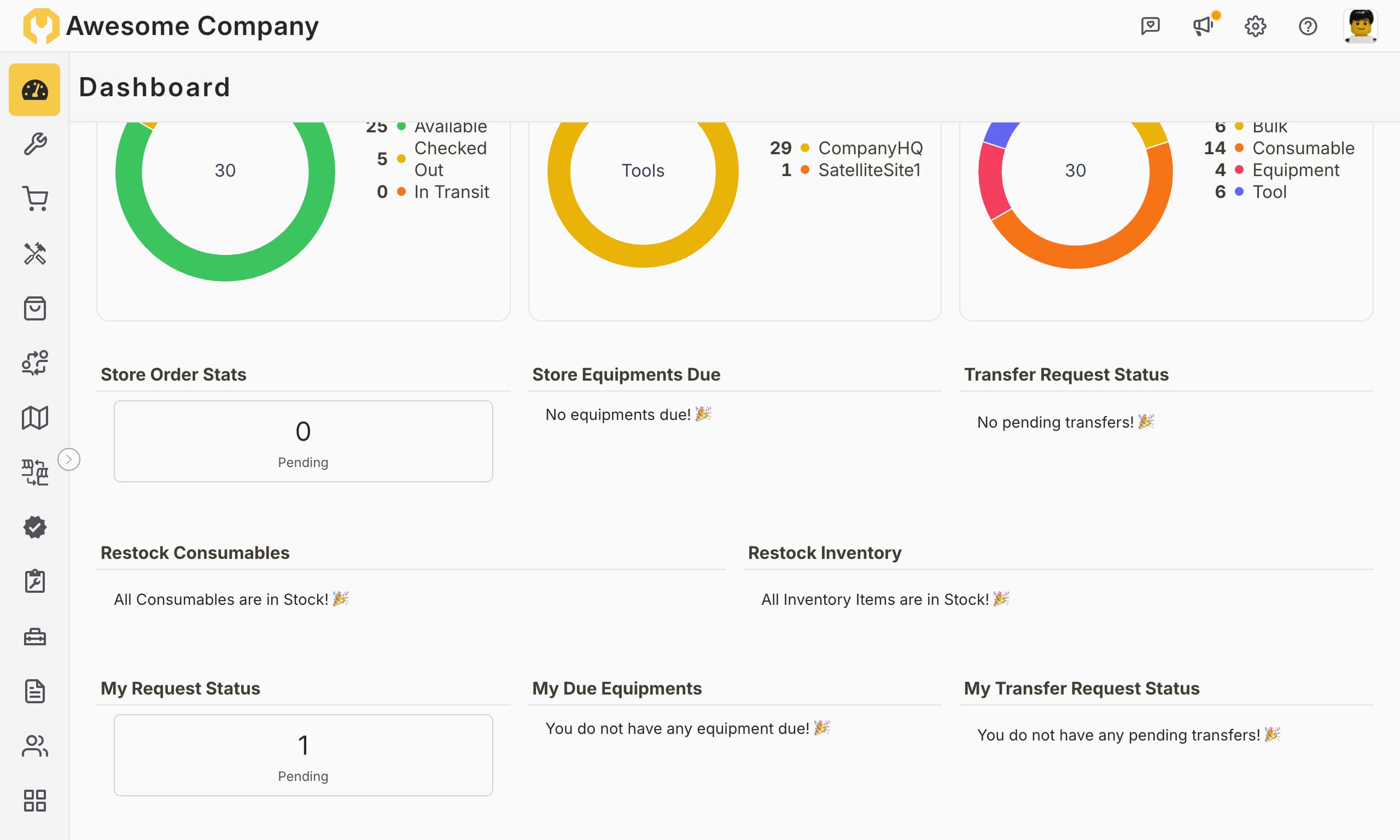
The ToolWorks Dashboard empowers you to:
Make informed decisions With real-time data and actionable insights, you can make data-driven decisions to optimize your asset management processesImprove efficiency Streamline workflows and save time by having all the information you need readily available in one place.Reduce costs Proactive inventory management and equipment due reminders can help you avoid unnecessary expenses.Boost user satisfaction Empower your users with easy access to information and tools, leading to a more efficient and productive work environment.
Dive into the Widgets
The Dashboard widgets have been thoughtfully designed to cater to your specific needs, providing a dynamic and visually appealing interface.
Tools, Locations, and Users
Total Inventory Keep an eye on your overall inventory.
Number of Locations Get a snapshot of your spread across different locations
Number of Users Stay informed about the user base
Tool Stats
Tool Status Chart showcasing tool count by status
Location Tools Chart illustrating tool count by location.
Type of Tools Dive into a chart detailing tool count by inventory type
Store Insights
Order Stats Keep track of your tool requests with insightful stats and direct links.
Equipment Due Stay on top of equipment due today and past due, directly linked to the order page.
Transfer Request Status Monitor transfer requests with real-time stats and direct links to the latest requests.
Restock Consumables and Inventory Convenient lists highlighting consumables and tools that need restocking.
Personalized Insights
My Request Status Keep track of your tool requests with insightful stats and direct links.
My Due Equipments Never miss a deadline by staying updated on your equipment due today and past due.
My Transfer Request Status Monitor your tool transfer requests with personalized stats and direct links.
Empower Your Asset Management
The ToolWorks Dashboard is more than just a data display – it's a powerful tool for proactive management and informed decision-making. With its centralized view, actionable insights, and seamless navigation, you can optimize your asset utilization, streamline workflows, and ultimately save time and money.
The ToolWorks Dashboard is your essential tool for efficient asset management. Gain instant insights, make informed decisions, and keep your operations running smoothly. Start using it today and experience the power of centralized control!
Join the ToolWorks family today and experience the future of tool tracking and inventory management.
Explore Other Features
Centralized Asset Catalog
A virtual hub where every tool within your organization is meticulously cataloged and easily accessible. The Centralized Asset Catalog is the centralized repository of all the assets held by your organization. This comprehensive tool database empowers you to gain insights, track assignments, and make informed decisions with just a few clicks.
Snap To Add
Revolutionize your tool inventory management with SnapToAdd. This cutting-edge feature harnesses the power of AI vision technology to streamline the process of adding tools to your inventory. Simply take a photo of your tool, and ToolWorks will automatically extract and input all the necessary information, making tool management faster and more efficient than ever before.
Kiosk Mode
ToolWorks innovative Kiosk Mode transforms tool room management by enabling employees to self-checkout and check-in tools effortlessly, reducing bottlenecks, enhancing accountability, and optimizing resource utilization. Run your tool room on Auto Pilot!
Pick Bundles
Simplify tool management with ToolWorks Bundles. Create smart tool lists for any job to save time, reduce errors, and streamline your workflow. Guide your staff through error-proof picking and empower your crew to request everything they need in one tap.
Kits
Discover how ToolWorks Kits transform tool and asset management. Group, track, and deploy equipment effortlessly across construction, events, and more. Increase efficiency and reduce losses with our innovative Kit feature.
Bulk Photos to Tools
Instantly convert an entire room of tools into a digital inventory. Just upload multiple photos at once, and our Vision AI technology automatically catalogs each item, eliminating hours of manual data entry and getting your team up and running in minutes.