Scan And Go
Streamlining Tool Transfer with ToolWorks Scan And Go Feature
Start Tracking NowIn response to the evolving needs of effective tool management, ToolWorks introduces a new feature designed to optimize the tool transfer process - Scan And Go functionality. This practical addition aims to streamline store-to-store tool transfers, providing users with a straightforward and expedited workflow. This new capability improves upon the existing tool transfer workflow to make transfers faster and more convenient.
Efficiency Redefined
Simplifying Store-to-Store Transfers
ToolWorks Scan And Go functionality simplifies the tool transfer process, allowing users to effortlessly scan tools they need at a store and add them to a transfer request. This feature is particularly advantageous when immediate access to a particular store is available.
Practical for Multiple Tool Cribs
This functionality proves exceptionally practical on job sites with multiple tool cribs, enabling users to quickly move tools from one crib to another. Users can easily scan the required tools, submit a transfer request, and await approval from the Tool Crib/Store owner.
Expedited Workflow
In contrast to the traditional tool transfer request workflow, Scan And Go features an expedited process. Users can simply scan the tools they require, send transfer requests, and the Tool Owner can promptly accept the request, as the tools have already been scanned.
A Shopping Experience for Tools
Inspired by Retail Practices
The Scan And Go feature draws inspiration from the modern shopping experience. Similar to selecting items off a store shelf, users can now scan tools they need and initiate the tool transfer process effortlessly.
Streamlined Process
The Scan And Go process mirrors the simplicity of getting items in a physical store. Users can walk in, scan the tools they require, submit the transfer request, and wait for approval - a streamlined experience comparable to the convenience of shopping in a physical retail environment.
How Scan and Go Works
With Scan and Go, users can instantly request tool transfers by scanning the desired items in the store. Here is an overview of the streamlined workflow:
-
- The user scans the tools they want to transfer using the Scan and Go option in the ToolWorks app while browsing the source store.
-
- The user submits the transfer request right from the app.
-
- The store owner receives a notification and reviews the request.
-
- The store owner accepts the transfer request to complete the fulfillment process.
This expedited approach allows users to request transfers on the fly by scanning tools on the shelf rather than selecting items from a catalog. It is ideal for quick transfers between nearby stores or tool cribs.
Enabling Scan And Go
To embrace this innovative feature, users need to follow a simple process:
1. Support Configuration
Each tool store has the option to support the Scan And Go feature. By default, Scan And Go is turned off.
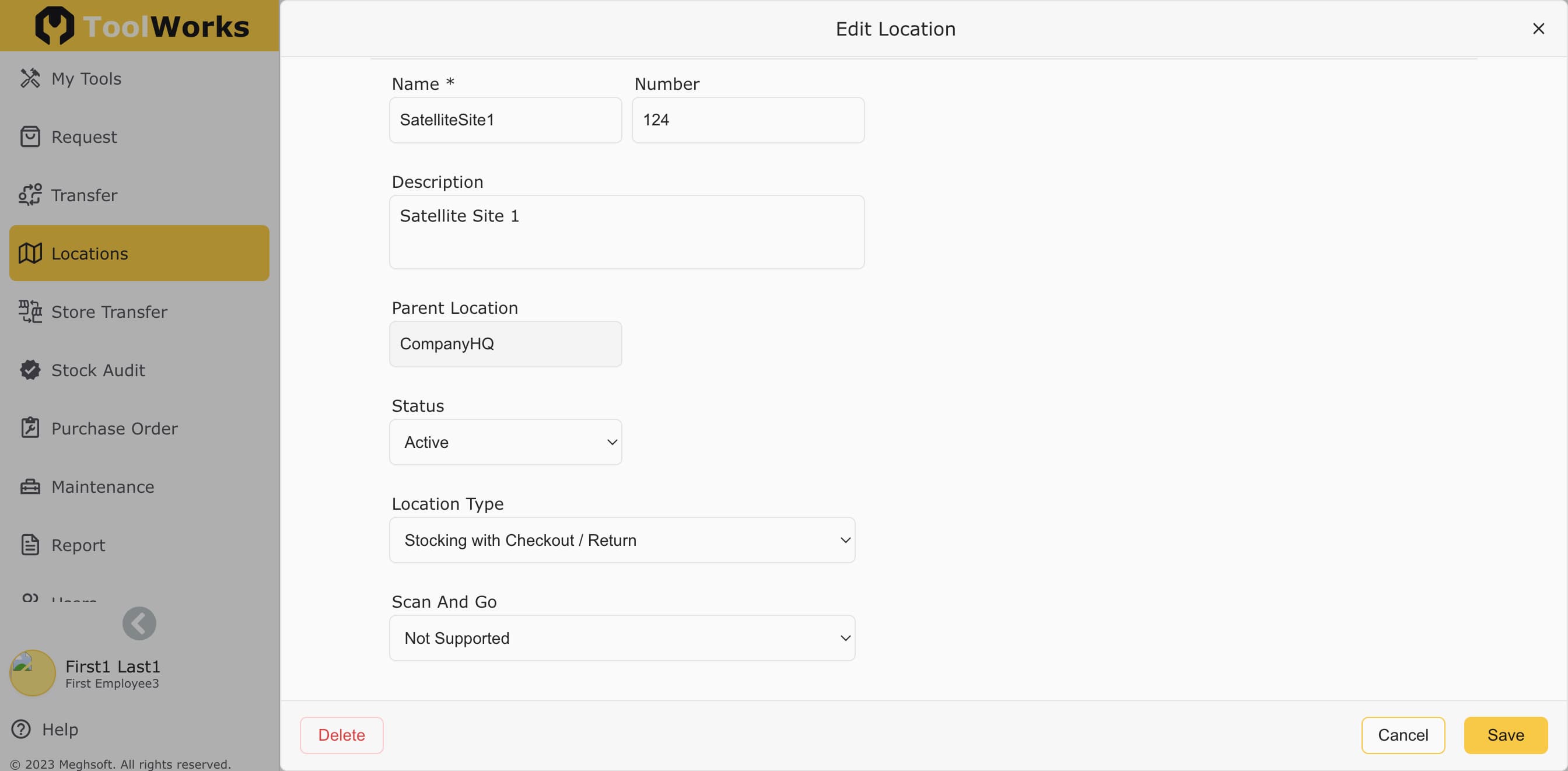
2. Activation
Users can enable Scan And Go by selecting "Supports" from the Scan And Go dropdown.
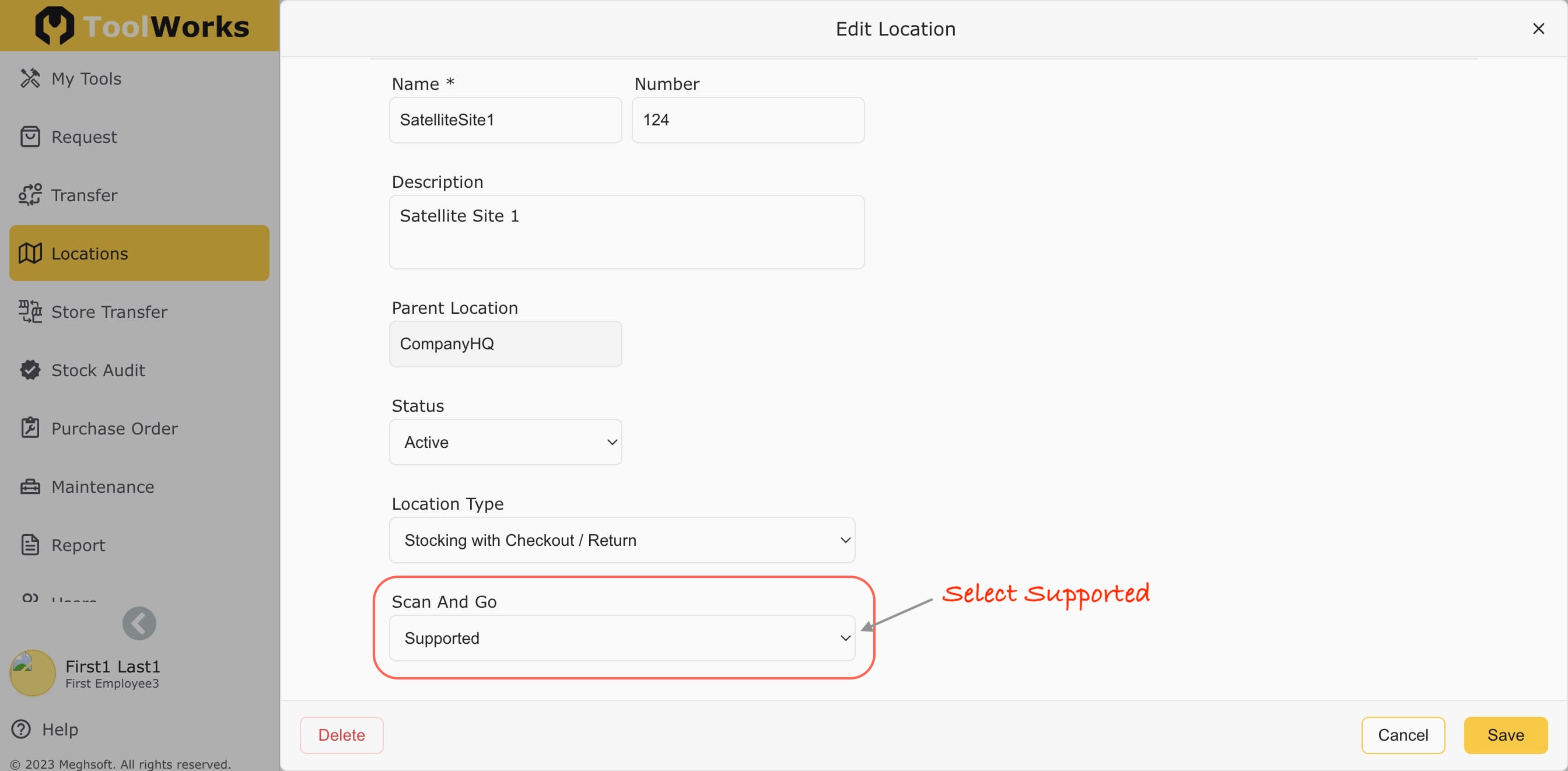
3. Seamless Integration
Once activated, users requesting tool transfer from a supported store will have the option to utilize Scan And Go.
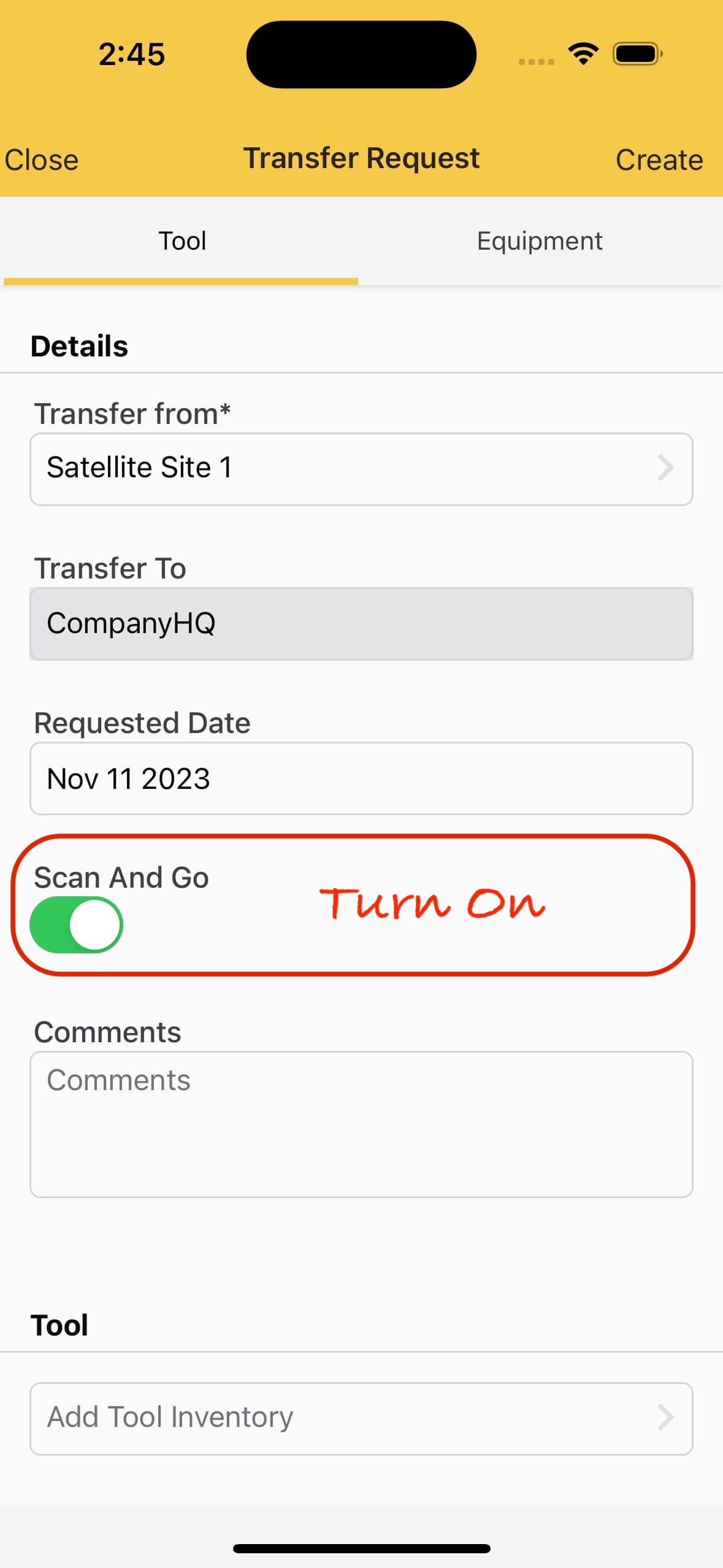
4. Effortless Scanning
Instead of navigating a catalog, users can simply scan the tools they need.
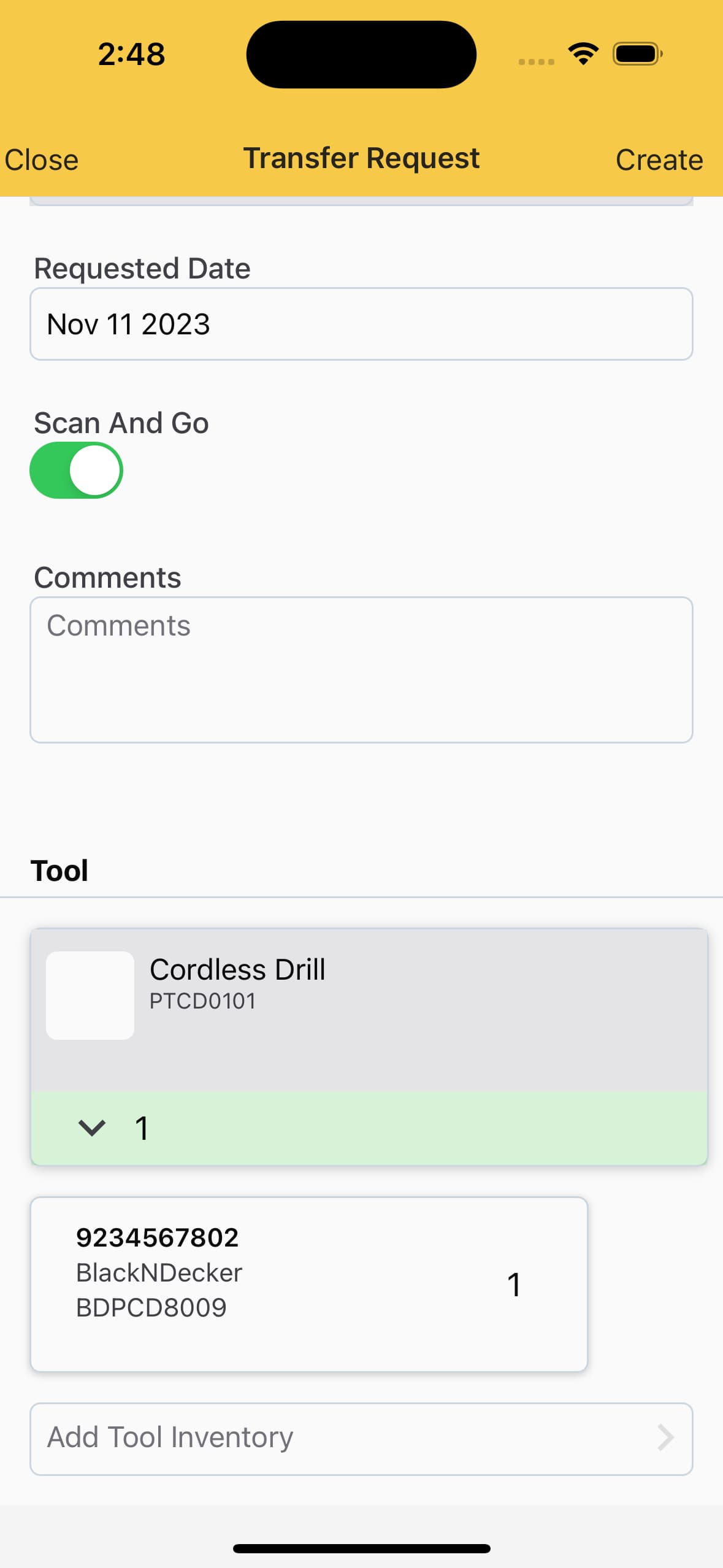
5. Confirmation Process
Once the transfer request is submitted, the Tool Owner will be notified and can promptly "Accept" the tool transfer to complete the process.
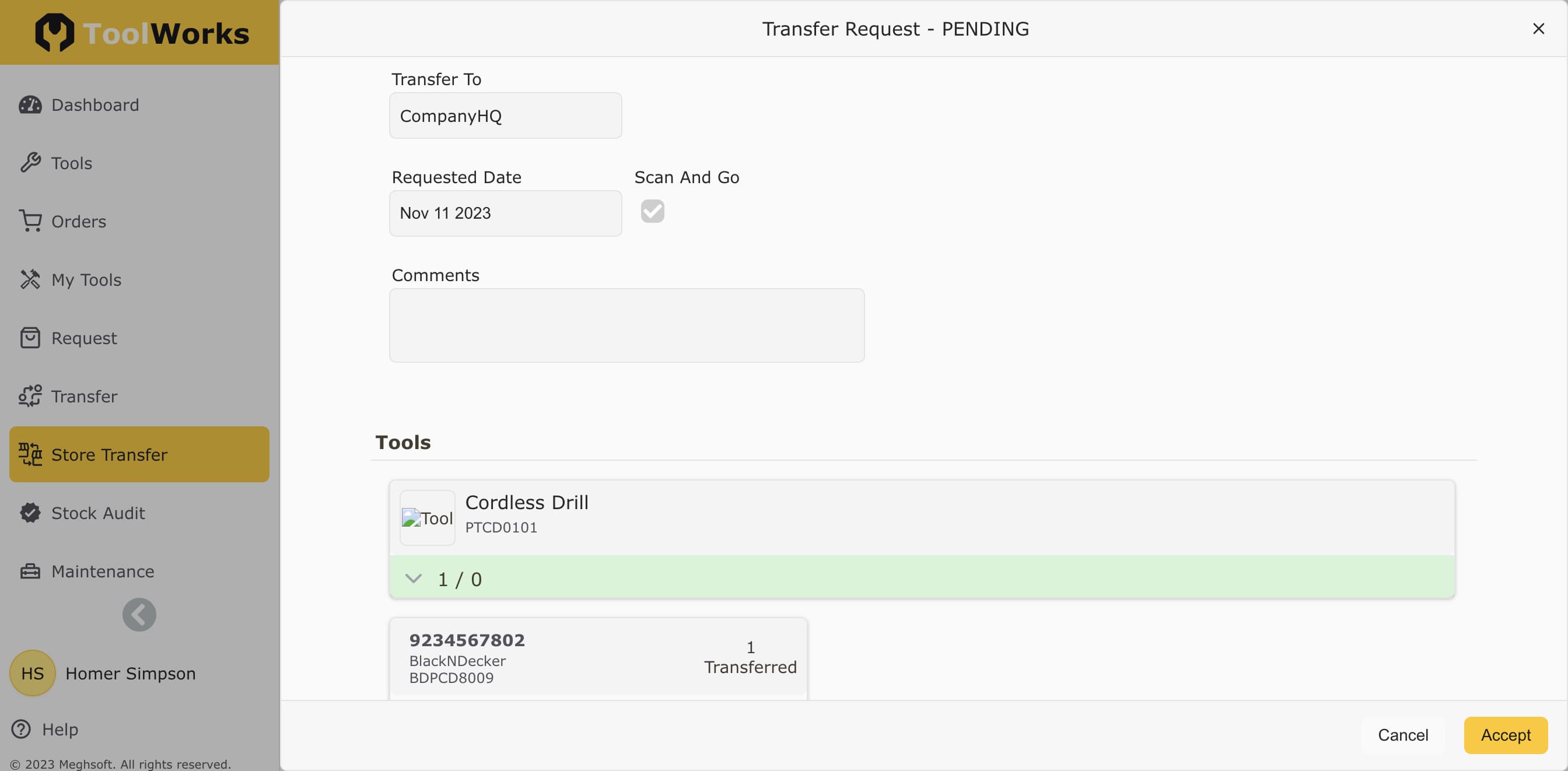
With Scan and Go, ToolWorks has introduced an efficient new way to transfer tools between locations. By enabling quick on-the-spot scanning, it removes friction from the transfer process for both users and store owners. This feature helps streamline operations by getting tools where they need to be faster. Give Scan and Go a try the next time you need to request a tool transfer! Contact us if you have any questions about enabling or using this new capability.
Join the ToolWorks family today and experience the future of tool tracking and inventory management.
Explore Other Features
Issue Management
ToolWorks Issue Management feature allows users to report problems with tools and equipment directly from their mobile devices. This streamlined process ensures that issues are documented in real-time, enabling quicker resolution and minimizing downtime.
Maintenance Management
Easily create and schedule maintenance service orders on the go. Service Personnel are notified of pending work orders and can start working using unique Scan and Service functionality. Just scan the equipment to service and start the work. Keep track of service progress and get notified when it is complete so that you can put equipment back in use!
Custom Report Generator
This feature from ToolWorks makes report generation as intuitive as possible. No need to learn complex user interfaces or spend hours configuring filters and formatting. With ToolWorks AI Custom Report Generator, users can generate a comprehensive, dynamic report by simply describing what they need.
Purchase Orders
Utilize Digital Purchase Orders to buy tools and supplies from external vendors. It comes with approval workflow and includes automatic audits.
Stock Audit
ToolWorks Stock Audit feature enables seamless inventory audits without halting operations. Track tools dynamically, record physical counts in real-time, and generate comprehensive reports to maintain precise inventory records and boost efficiency.
Field Audit
ToolWorks Field Audit lets you audit tools assigned to field users. Track tool counts, location, and condition with ease—improving accountability and reducing losses.