Check In Tool
Quickly Check In tool using following steps
Mobile App
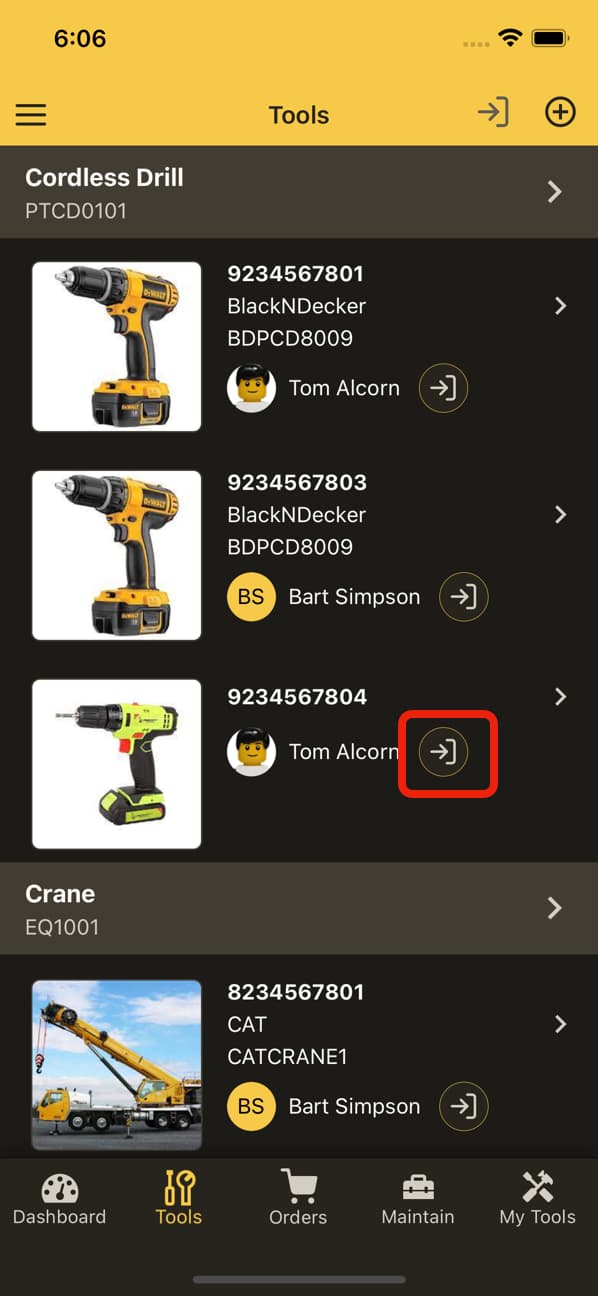
Select Tools tab and Find the tool you want to check-in and press ->]
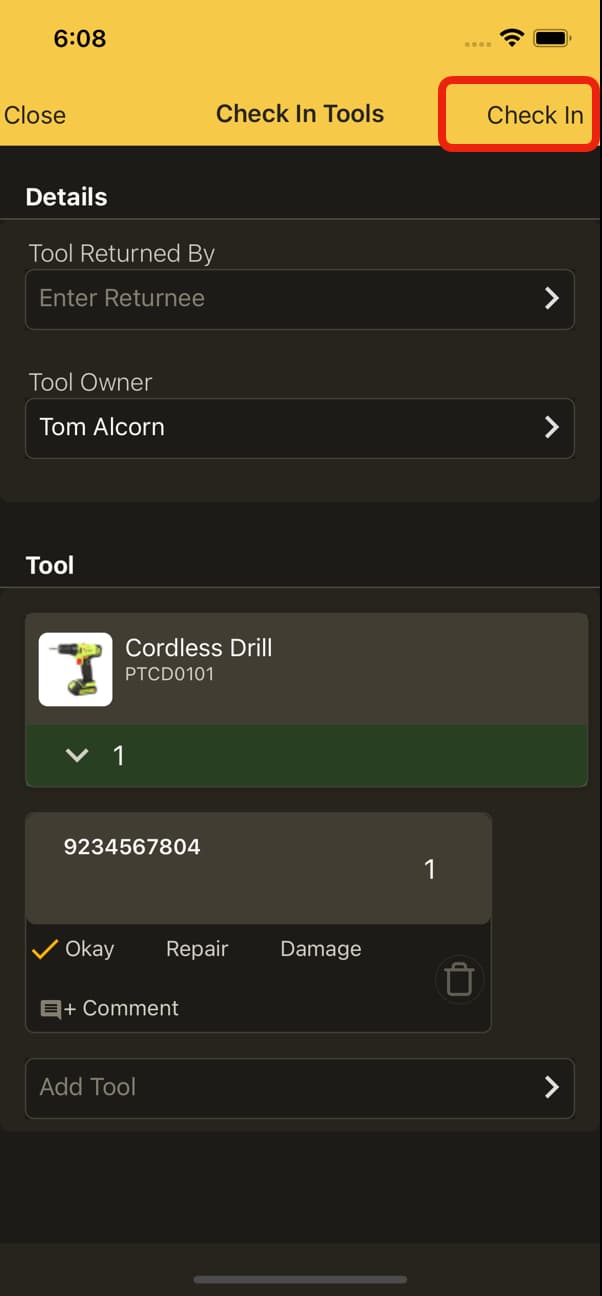
Click Check In to check in tool
Quick 30 Sec Video
Desktop App
- Browse to https://my.toolworksapp.com/ and select Tools tab (in side bar)
- Find the tool you want to check-in and click ->] Check In
- On the Check In dialog, fill out details if required and then Click Check In to check in tools from the field