Add New Tool
Add New Tool functionality allows you to quickly add new tool.
Mobile App
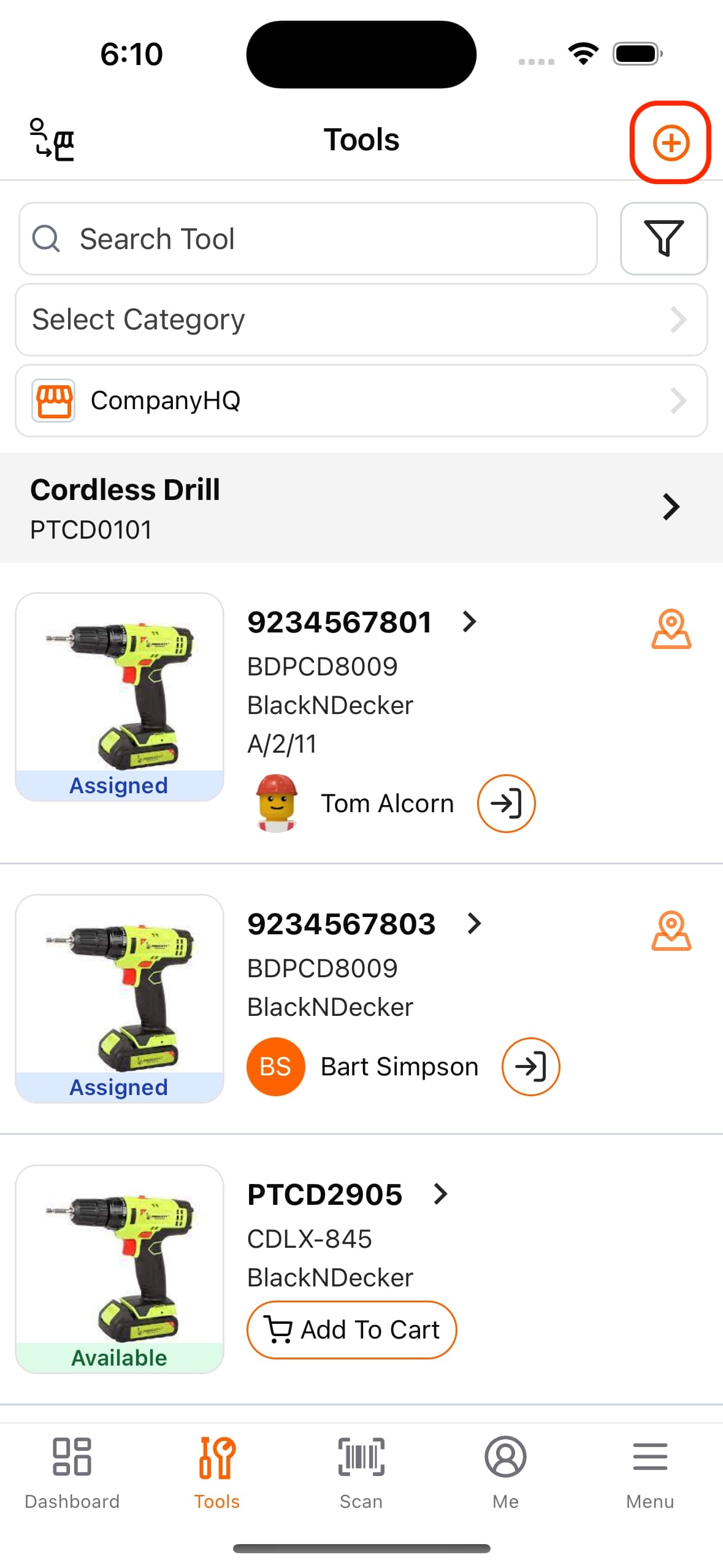
Select Tools tab and Click + in top right corner to create Add Tool
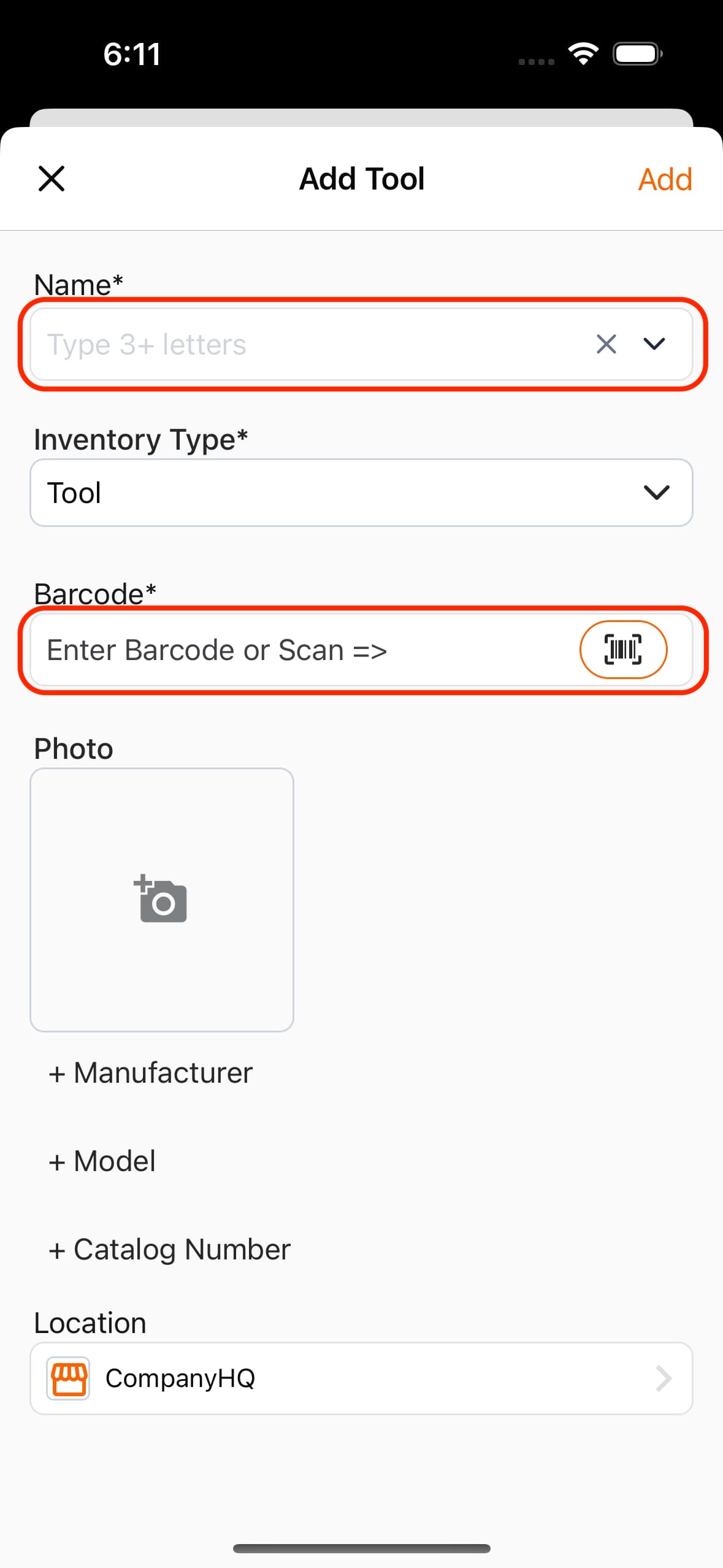
Enter Name for the tool. Press Scan and scan the Barcode of tool being added
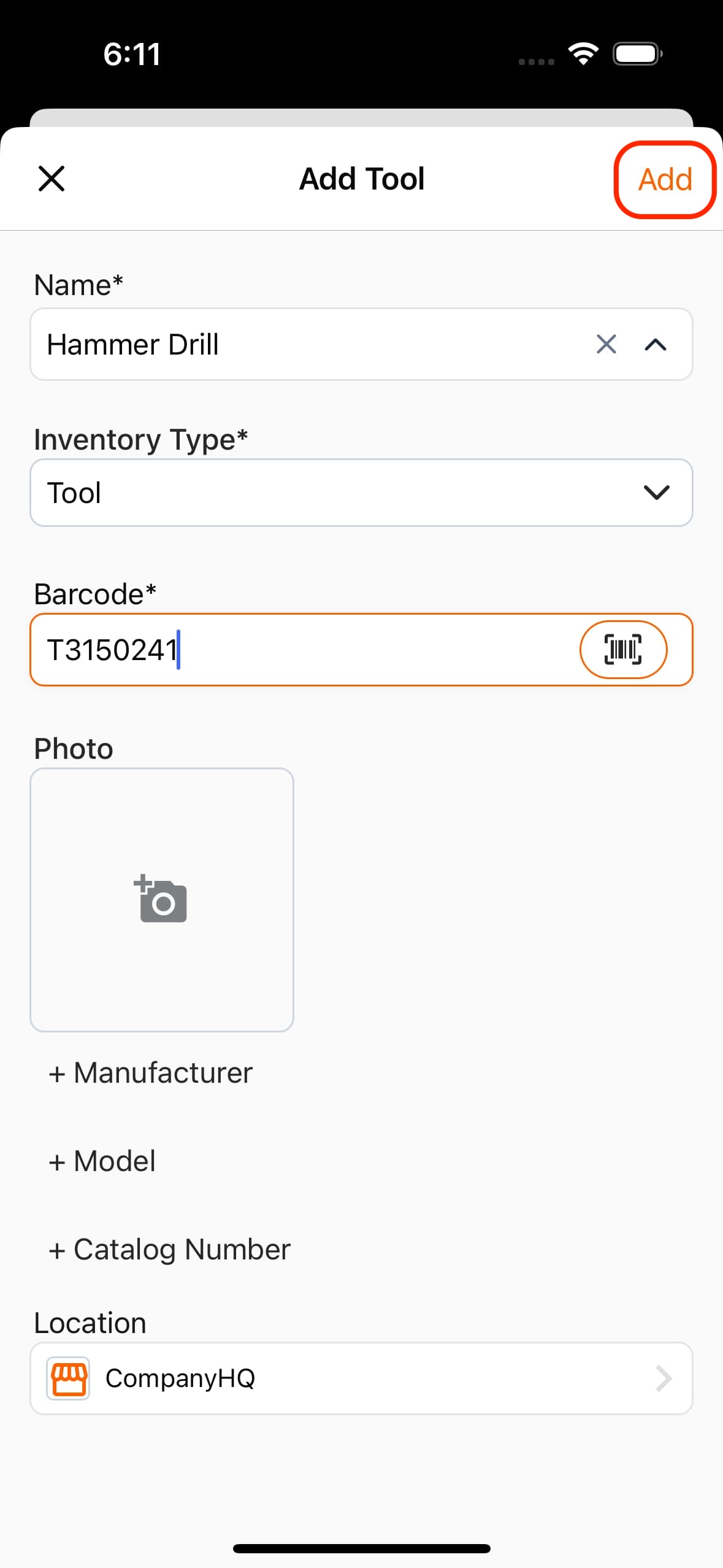
Click Add to add new tool.
Quick 30 Sec Video
Desktop
- Login to site and navigate to Tools
- Click Add Tool
- Enter Name for the tool. Alternatively you can also select from list of existing tool names.
- Enter QR Code/Barcode of tool being added
- Click Add to add new tool.