ToolWorks October 2025 Updates
Purchase Order Revamp, Vehicle Management & More
Start Tracking NowAt ToolWorks, our mission has always been to simplify how businesses track, manage, and maintain their assets — whether those assets are tools, equipment, or vehicles. Each month, we deliver continuous improvements based on user feedback to ensure the platform stays intuitive, efficient, and ready for the real-world challenges of asset management.
In October 2025, we rolled out a series of weekly updates focused on expanding ToolWorks’ capabilities and enhancing usability across devices. This month’s highlights include a completely redesigned Purchase Order module, Easier Bundle Creation, and the introduction of Vehicle Management, which extends ToolWorks’ core asset management features to cover fleet operations as well.
These updates are part of our ongoing goal to give teams complete visibility into all operational assets — from small hand tools to vehicles and heavy equipment — in one unified system.
A Complete Revamp of the Purchase Order Module
The Purchase Order (PO) module has been completely redesigned to make procurement management faster, clearer, and more flexible.
You can now create, edit, and track purchase orders not only from the web app but also directly through the ToolWorks mobile app — a major step forward for teams managing field requisitions or remote approvals.
Here’s what’s new and improved:
- Streamlined Order Creation: Fewer steps and a more guided workflow make it easier to generate and submit POs.
- Mobile Access: Create and approve orders from anywhere using the mobile app, keeping your procurement workflow moving without delays.
- Enhanced Search and Filters: Filter POs by status, vendor, or keyword to quickly find what you need.
- Better Order Tracking: Visual status indicators show whether POs are pending, approved, or fulfilled, reducing guesswork.
- Modern Design: The redesigned interface aligns with ToolWorks’ clean and responsive design standards, ensuring consistency and ease of use.
Together, these updates make managing purchase orders in ToolWorks faster, more intuitive, and better suited for teams that need to handle procurement on the go.
Easier Bundle Creation
We’ve made it simpler to create bundles directly from the Tools tab. Users can now select multiple tools and click “Create Bundle” without navigating through extra screens.
This new shortcut significantly speeds up the process of grouping related tools or creating kits for specific projects, job sites, or departments.
Whether you’re organizing a maintenance kit or assembling a set of frequently used tools for a particular technician, bundle creation is now quicker and more convenient — allowing you to focus on getting work done rather than managing lists.
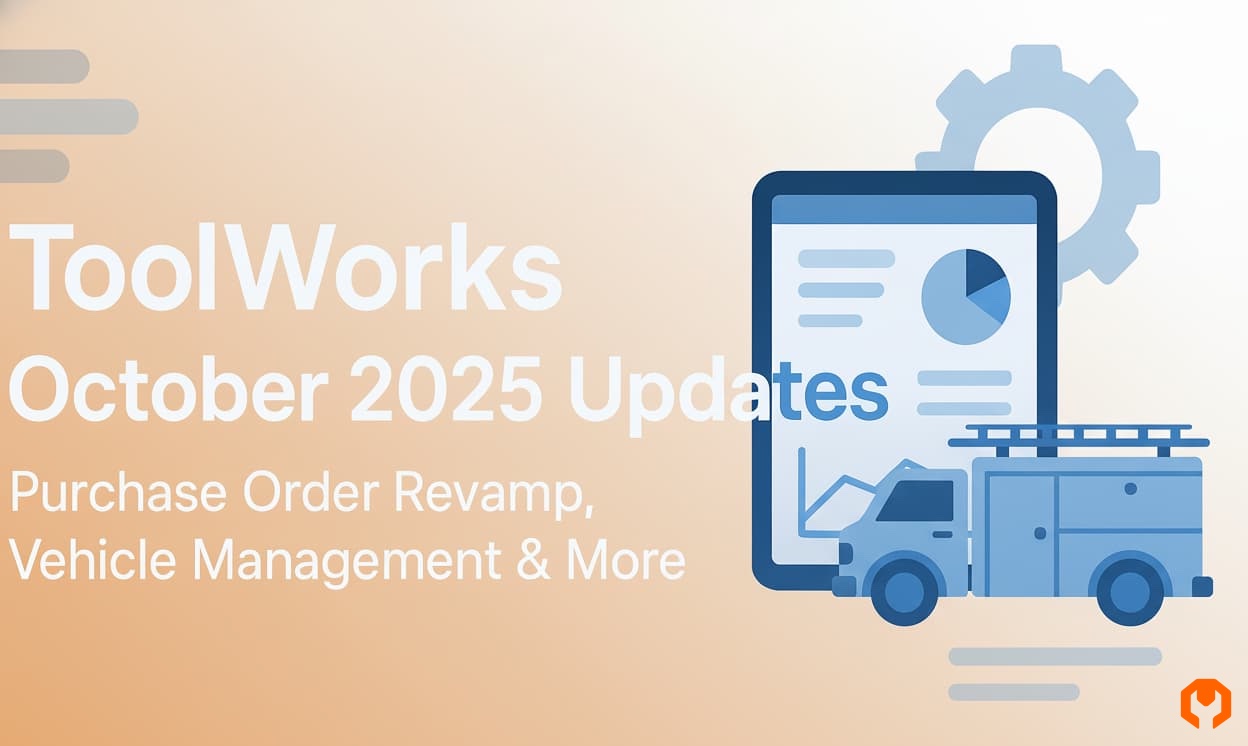
Introducing Vehicle Management
October’s most anticipated update is the launch of Vehicle Management, a new feature that lets you store, organize, and monitor all vehicle-related data inside ToolWorks — right alongside your tools and equipment.
With Vehicle Management, you can record and manage essential vehicle details such as:
- Make, model, and year
- License plate and VIN
- Registration and insurance information
- Mileage or operating hours
- Assigned operators or drivers
Vehicles can also be designated as Tool Carriers, allowing you to track which tools are stored in or transported by a specific vehicle. This is especially useful for mobile service teams, maintenance crews, and contractors with field-deployed vehicles carrying essential equipment.
And because vehicles in ToolWorks are treated as a type of equipment, they automatically benefit from the platform’s core maintenance tracking capabilities — including scheduled maintenance reminders, service logs, and historical records.
So, if you already use ToolWorks to track maintenance for your tools or machinery, you can now do the same seamlessly for your vehicles.
Learn More: Vehicle Management in ToolWorks
Fuel Log (Coming Soon)
To complement Vehicle Management, we’re introducing a new Fuel Log feature in the coming weeks. This feature will make it easy to record fuel purchases, monitor consumption, and analyze fuel efficiency across your fleet.
Just like Snap to Add, our upcoming Snap to Fuel Log feature will let you capture fuel data simply by taking a photo of a receipt. ToolWorks will automatically read and record the transaction details — saving valuable time and eliminating manual entry errors.
Fuel Log will also allow you to track per-vehicle fuel costs and efficiency trends, giving you a clearer picture of your fleet’s operational expenses.
Fleet Management Features and Integrations
With Vehicle Management now available and Fuel Log on the way, ToolWorks is building toward a more complete Fleet Management solution.
While ToolWorks already supports maintenance scheduling, service tracking, and asset-level history (for vehicles, tools, and equipment alike), we’re continuing to expand the platform to deliver even more value for organizations managing multiple vehicles.
Here’s what’s currently under development and planned for upcoming releases:
- GPS and Telematics Integration: We’re exploring integration options with popular GPS tracking systems to provide real-time vehicle locations, trip history, and utilization insights directly inside ToolWorks.
- Fleet Performance Analytics: Enhanced reporting tools will help you analyze fuel costs, mileage patterns, downtime, and operational efficiency.
- Advanced Fleet Views: Dedicated dashboards will make it easier to visualize and manage your entire fleet, view assignments, and monitor status in one place.
If your organization already uses a GPS or telematics solution, we’d love to hear from you. We’re actively prioritizing integrations that bring more real-time visibility into vehicle usage and performance.
Other Platform Enhancements
Alongside the major feature releases, we’ve implemented several smaller improvements that make daily workflows smoother across ToolWorks.
Enhanced Tool Search
Tool search now includes auto spell correction, so even if your search terms include typos or slight variations, you’ll still get accurate results. This improvement ensures faster access to the right data, especially for large inventories.
Improved Tool View
Hovering over a tool row now shows a quick preview of the tool name and description, allowing you to confirm you’re viewing the correct item without needing to open its details page.
This enhancement improves visibility and helps users quickly navigate through large tool lists.
All Stores Default
“All Stores” is now set as the default option for store filters. Users can view tools across all locations immediately upon login, streamlining workflows for organizations managing multiple warehouses or depots.
These small but impactful refinements add up to a faster, more seamless ToolWorks experience for every user.
Why These Updates Matter
Every new release in ToolWorks is driven by customer feedback and a deep understanding of how field and asset management operate in practice.
The October 2025 updates mark another major step toward creating a unified asset management environment — one that eliminates data silos between tools, equipment, and vehicles.
By introducing Vehicle Management and enhancing core modules like Purchase Orders and Bundles, we’re continuing to bridge the gap between operational workflows and digital asset tracking.
The result is a more connected and efficient system that helps businesses:
- Improve asset visibility
- Reduce time spent on repetitive data entry
- Ensure accurate maintenance and compliance tracking
- Manage both stationary and mobile assets in one platform
From procurement to maintenance, ToolWorks keeps your operations organized and your teams productive — no matter where they’re working.
Looking Ahead
We’ll continue to expand ToolWorks’ capabilities in the months ahead, focusing on deeper analytics, automated reporting, and tighter integration with third-party systems.
Upcoming releases will include:
- The official rollout of Fuel Log
- GPS integration options for Vehicle Management
- Expanded reporting features for fleet and asset utilization
- Improvements to AI-powered data entry and automation
As always, we invite our users to share feedback on what would make ToolWorks even more valuable in your day-to-day operations.
Your input directly shapes our roadmap, ensuring that every update delivers practical, time-saving improvements.
Explore More
To learn more about Vehicle Management and how it fits into your ToolWorks workflow, read our detailed feature post here: 👉 Vehicle Management in ToolWorks
Stay tuned for our November updates, where we’ll be releasing Fuel Log and introducing more tools to help you optimize fleet and asset performance.
Final Thoughts
The October 2025 updates bring ToolWorks one step closer to being a truly unified platform for managing every asset your business relies on — from procurement to performance tracking.
With the Purchase Order revamp, simplified bundle creation, and the introduction of Vehicle Management, ToolWorks continues to empower teams to work smarter, faster, and with complete visibility across all assets.
We appreciate the continued support and feedback from our users and look forward to delivering even more enhancements in the months to come.
Thank you for being part of the ToolWorks community.
Ready to experience the latest features for yourself? Start using ToolWorks today and see how smarter tool tracking and fleet management can reduce downtime, improve safety, and keep your projects moving forward.